|
Who's Online
|
There are currently 3297 online users. [Complete List]
» 3 Member(s) | 3294 Guest(s)
|
|
|

|
Thread Rating:
- 2 Vote(s) - 3 Average
- 1
- 2
- 3
- 4
- 5
|
[Tutorial] Ultimate no-root backup CWM MT6582 MT6592 MT6589 MT6589T MT6577 MT6595
|
Posts: 830
Threads: 22
Joined: 2013-02-17
Points:
6,061
Reputation: +832
Without root, you can backup MTK6589, MTK6589T, MTK6592, MTK6595, MTK6577, MTK6575, MTK6516, MTK6582, MTK6592W and any other MTK / MediaTek based device.
I have been putting this off for awhile, but it's now time to get this up for the masses. This took several hours to create. Please click like if it's helped you and share the original link anywhere you think people may find it useful.
If you're already rooted, for purposes of simplicity, you can see below for links to alternate tutorials.
If you're not rooted, or you are rooted and just want to give this a go for the heck of it, this tutorial will show you how to make CWM and/or make a backup of your MTK / MediaTek MT6589, MT6589T, MT6592, MT6595, MT6577, MT6575, MT6516, MT6582, MT6592W and any other MTxxxx based device that's compatible with SP Flash Tools and MTK Droid Tools. This tutorial will also prepare you for root MTK once you have made and flashed CWM.
Show Content
SpoilerWhat to do:
- Run MTK Droid Tool and save your scatter in an folder ([Only registered and activated users can see links Click here to register])
- Detach your phone from PC and turn it off
- Remove battery for a second and put it back in
- Open SP Flash Tools
- Load your scatter
- Look at the Cache line and make a note (mental or otherwise) of the begin address

- Go to Read back tab
- Double click the existing line item

- Select a save directory

- In the pop-up box, select EMMC_PART_USER
- Start address: 0x0000000000000000
- This is where you'll need the address from #6. End address will be the begin address of Cache minus the first 8 0's. For example, if cache begin address is 0x0000000037000000, then you will enter 0x37000000
- Click okay in the pop-up box

- Click Read back

- Attach your phone and the read back should begin
- After read back is finished, open MTK Droid Tools again
- Disconnect your phone
- Turn your phone on
- Connect phone. After a few seconds you should see your phone's info come up.
- Click 'root, backup, recovery tab'
- Click 'To process file ROM_ from FlashTool'

- Direct MTK Droid Tool to the directory where you saved the ROM_ SP Flash Tool read back

- Wait while it processes
- At some point it will ask if you want to auto create/make CWM from boot. If you need CWM, go ahead and click yes.

- If you clicked yes, it will create CWM and tell you the location. Regardless, it will continue to process the ROM. When finished, it will stop processing and show 'Task complete'.

- You are now finished. Congrats. Assuming you did this for the purpose of backup. I recommend you also make an NVRAM backup as outlined here: [Only registered and activated users can see links Click here to register] or via Linux script method [Only registered and activated users can see links Click here to register]
- OPTIONAL: Because we didn't read back cache and user data, if you want to do use Firmware Upgrade as opposed to Download, you must edit your scatter and remove these portions as shown. Any normal text editor can do the job.
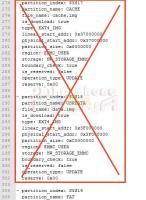
MTK / MediaTek MT6589, MT6589T, MT6592, MT6595, MT6577, MT6575, MT6516, MT6582, MT6592W and any other MTxxxx based device:
This tutorial pays respect to the following threads which were geared more towards building CWM than making a backup, but still follow the same method more or less as what's outlined above
[Only registered and activated users can see links Click here to register]
[Only registered and activated users can see links Click here to register]
You, WearySky, Mouratti, sarkanyrobi, ljp, Charlie-Boy, Rami70, givesuhe11, mukyo, simpa77a, ngorn22, dandyrocket, actlikeme, elig99, alforati, apachepkj8771, g2xmaster, deanlee121, jaeahr, unexpected13, Houki, 8zabi, hazel, charlz2013, TomONeill, tipus, profa, NexusTrix, jcd17, mitino88, brisky, ReSiStAnCe, ChrisX, sprandroiduser, mrenteria, kobpook, cfparra, halid.durakovic, gbonenti, georbe, sharma_kvs, Indiant, adnguyen, gowthamsekar, boybangas like this post
Posts: 2
Threads: 0
Joined: 2014-07-07
Points:
21
Reputation: +1
When I click the readback tab, there is no line to double click.
You like this post
Posts: 3,182
Threads: 555
Joined: 2013-02-10
Points:
21,230
Reputation: +3637
Hi Rib,
Did you do step #5, load scatter?
If you did and you still do not see it, then click 'Add'.
You like this post
Two roads diverged in a yellow wood,
And sorry I could not travel both
And be one traveler, long I stood
And looked down one as far as I could
To where it bent in the undergrowth
Posts: 2
Threads: 0
Joined: 2014-07-07
Points:
21
Reputation: +1
Posts: 1
Threads: 0
Joined: 2014-07-10
Points:
20
Reputation: +0
Why does the read back, step 15, not begin?
Posts: 196
Threads: 4
Joined: 2013-04-30
Points:
1,896
Reputation: +151
(2014-07-10, 18:00)adriaanstander Wrote: Why does the read back, step 15, not begin?
If the readback does not begin, and your phone is powered off,it may be a driver issue.
Also try removing the battery completely and pressing volume button together with power button directly after you conmect the phone. Sometimes that will trigger the read.
Posts: 8
Threads: 1
Joined: 2014-09-08
Points:
87
Reputation: +2
can i use the recovery file that i make using twrp ? and i would like to ask is there any chance my hp can brick by loading into my own recovery i make by using this method ?
Posts: 830
Threads: 22
Joined: 2013-02-17
Points:
6,061
Reputation: +832
(2014-09-11, 12:03)slurp3ee Wrote: can i use the recovery file that i make using twrp ? and i would like to ask is there any chance my hp can brick by loading into my own recovery i make by using this method ?
You mean, can you restore the backup you made with TWRP? If so, the answer is no, you can not. Backups must be restored by the same recovery and version they were made with.
Yes, there's always a chance you can brick your phone when you mess with your phone's software.
You like this post
Posts: 8
Threads: 1
Joined: 2014-09-08
Points:
87
Reputation: +2
okay thanks for your reply.lucky i didnt do anything yet.
Posts: 20
Threads: 3
Joined: 2014-09-13
Points:
274
Reputation: +16
|
| Possibly Related Threads… |
| Thread |
Author |
Replies |
Views |
Last Post |
| |
Another IMEI Restore and Backup Method |
tiefighter_85 |
6 |
10,968 |
2022-08-04, 19:10
Last Post: annabriett
|
| |
[Tutorial] How to backup MT6752 MT6732 MT6753 MT67xx (and others) SP Flash Tool compatible |
alexzap |
15 |
65,833 |
2021-09-09, 22:51
Last Post: soldiaz
|
| |
[Tutorial] HOW TO PORT TWRP MT6735, MT6752, MT6753, MT6795, MT6797 TWRP MT67xx tutorial |
Cleopatra |
485 |
303,198 |
2021-03-02, 20:32
Last Post: itanasa
|
| |
[Tutorial] BACKUP, CUSTOM RECOVERY AND ROOT FOR MT67xx SMARTPHONES |
djtetei |
14 |
24,481 |
2020-04-11, 21:53
Last Post: romaneart
|

|
[Tutorial] How to format your NAND Flash MT6589, MT6577, MT6582, MT6572 |
akwangwu |
47 |
285,600 |
2019-03-18, 08:11
Last Post: abrahim
|
Users browsing this thread: 1 Guest(s)
|

|











![[-] [-]](https://www.chinaphonearena.com/forum/images/collapse.png)






